Google Ads billing is a flexible, automated system that helps businesses manage ad costs without constantly worrying about payment processing. The billing threshold feature is designed to automatically charge your account based on specific spending levels. This structure ensures you’re charged only after reaching certain expenditure milestones, allowing for smoother payment handling and reducing the number of charges you receive.
1. What Are Billing Thresholds?
Billing thresholds are set spending limits that, when reached, trigger a charge to your payment method on file. For example, if your threshold is $50, Google will charge your account every time you spend $50 on ads. This threshold adjusts over time as you gain more trust with Google’s billing system, often increasing as your ad spending grows.
2. How Billing Thresholds Are Set
Google Ads typically starts new advertisers with a lower billing threshold, often around $50. As you continue to spend and make timely payments, Google gradually raises this threshold. Here’s how the process works:
- Initial Threshold: New advertisers usually start with a low threshold to minimize potential losses in case of missed payments.
- Progressive Increases: As your account accrues a positive payment history, Google may automatically raise your threshold.
- Maximum Threshold: The threshold will eventually reach a ceiling based on factors such as your spending patterns and payment reliability.
3. Common Billing Threshold Levels
Google Ads billing thresholds vary depending on your account’s age, payment history, and ad spend. Some common levels include:
- $50: For new accounts or low spending patterns.
- $200: For accounts with moderate spending and a good payment history.
- $500 and $1,000: For larger advertisers or those with consistent, high ad spend.
- $2,000 and Up: Advanced thresholds for high-spending accounts with established payment reliability.
Each level serves as a milestone in your account’s growth, helping to match billing frequency with ad spending.
4. How to Check Your Billing Threshold
To stay informed about your billing threshold, you can easily check it within your Google Ads account. Here’s how:
- Sign in to your Google Ads account.
- Click on the “Billing” section.
- Under “Billing Summary,” you’ll find information about your current threshold, including details of recent charges and the threshold’s next increment.
This visibility allows you to keep track of when your next charge is likely to occur and how close you are to your spending limit.
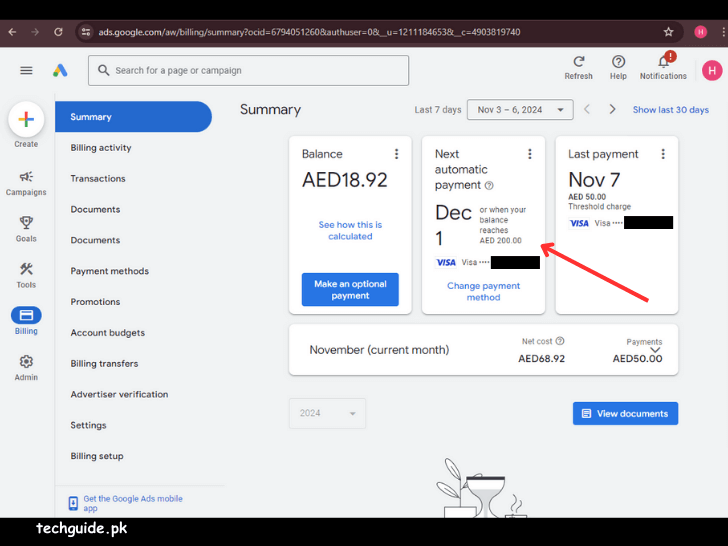
5. Benefits of Billing Thresholds for Advertisers
Billing thresholds offer various advantages, especially for businesses looking to control cash flow and monitor ad spend. Here are some of the key benefits:
- Easier Budget Management: Billing thresholds help you manage your budget by only charging at specific spending points.
- Reduced Payment Frequency: Larger thresholds reduce the number of charges, simplifying payment tracking.
- Improved Cash Flow: Businesses can anticipate when charges will occur, making it easier to allocate funds for advertising.
- Build Trust with Google: As your threshold rises over time, Google’s system gains more trust in your payment habits, which can lead to higher limits and fewer interruptions.
6. When Google Charges You for Ads
There are two main instances when Google Ads charges your payment method:
- Threshold-Based Charges: As mentioned, once you reach your billing threshold, your account is charged.
- Monthly Billing Cycle: If you don’t reach your threshold within a month, Google will charge you at the end of the month.
This dual approach balances frequent payments with longer cycles, ensuring advertisers have flexibility without excessive billing frequency.
7. Monitoring and Managing Your Spend
It’s critical to keep track of your ad spend in real-time, especially if you’re working with multiple campaigns or a larger budget. Google Ads provides tools like:
- Budget Reports: These show your current spend relative to your budget.
- Alerts and Notifications: Google sends email alerts when you approach your threshold or budget limit.
- Daily Spend Controls: You can set daily limits on campaigns to prevent overspending.
These tools allow you to adjust and monitor campaigns based on performance, ensuring you stay within your budget.
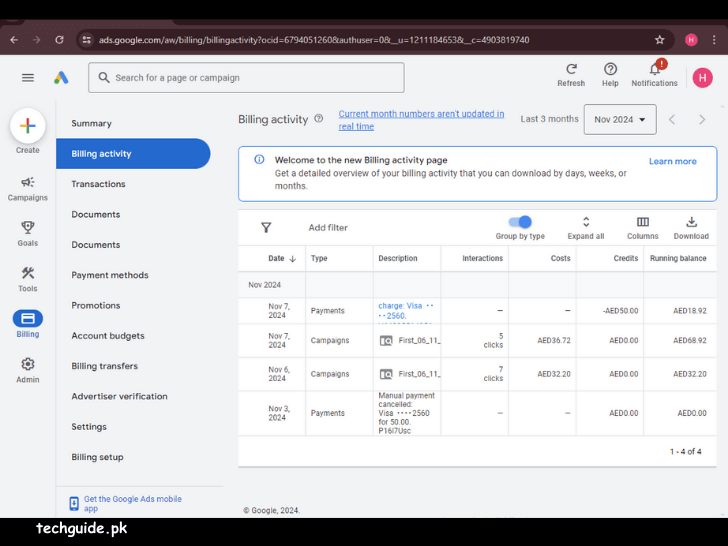
8. Tips to Avoid Surprise Charges
If you want to avoid unexpected charges, consider these tips:
- Track Your Threshold Closely: Regularly check your billing settings to see when the next charge might occur.
- Use Account Notifications: Enable notifications for threshold alerts so you’re informed in real-time.
- Set a Conservative Daily Budget: By setting a manageable daily budget, you can avoid high spending that may push you past your threshold.
- Plan for Monthly Billing: If you prefer fewer charges, align your spending to stay below the threshold until the month’s end.
- Check for Anomalies: Occasionally, ad performance or audience reach can spike, causing a rapid increase in spend. Regular monitoring helps catch this early.
9. Troubleshooting Common Billing Issues
Sometimes billing issues can arise even if you’re monitoring your threshold. Here are a few solutions to common problems:
- Declined Payment: If your payment method is declined, update it promptly to avoid disruptions.
- Unexpected Charge: Check your account to confirm whether an ad overspend or a missed threshold caused the charge.
- Threshold Resets: In some cases, Google may reset your threshold based on spending patterns or inactive periods. Ensure consistent spending to maintain your threshold.
When you encounter billing issues, it’s best to contact Google Ads support, as they can provide specific guidance based on your account’s history.
10. Conclusion
Understanding Google Ads billing thresholds is essential for efficient budget management and reducing the likelihood of unexpected charges. Billing thresholds enable advertisers to control cash flow, allowing charges at predictable intervals. By keeping track of your threshold, monitoring ad performance, and planning your budget carefully, you can avoid surprises and make the most of your advertising investment.
Whether you’re new to Google Ads or looking to refine your ad strategy, mastering billing thresholds will help you build a more stable, cost-effective approach to digital advertising.
11. FAQs:
Q1. Should You Buy a Google Ads Threshold Account?
Some sellers online claim to offer Google Ads threshold accounts, but many of these are scams. Google assigns threshold accounts based on specific eligibility, such as payment and spending history. To avoid risks, consider using a Google Ads agency account instead, which offers additional support and flexibility for advertisers.
Q2. Threshold Account vs. Agency Account
Agency accounts differ from threshold accounts by offering added features and support for businesses looking to scale their advertising efforts. They are managed by agencies and come with benefits like optimized spending control, making them a better option for businesses wanting reliable, sustainable advertising solutions.
Q.3 Why Your Google Ads Threshold Account Is Charged Multiple Times in a Month
In Google Ads, charges don’t necessarily happen only once a month or at the end of the month. They’re based on reaching certain spending limits, or “thresholds.” When you reach your threshold, Google bills you, and this can happen multiple times a month if your ad spending is high.
Here’s how it works:
- Threshold-Based Billing: Each time you reach your spending threshold, Google charges your account. For example, if your threshold is $500, but you spend $1,500 in one month, you’ll receive three charges of $500 each.
- End-of-Month Billing: If you don’t reach your threshold, Google will charge you automatically at the end of your billing cycle—typically every 30 days.
Examples:
- Example 1: With a $500 threshold and $1,500 in spending, you’ll be billed three times ($500 x 3 = $1,500).
- Example 2: If your last charge was $500 on August 25, but you don’t reach that amount again by month-end, your next charge will be on September 1.
Q4. Why You’re Sometimes Charged More Than Your Daily Budget
Google’s ad system accounts for fluctuating internet traffic, which can impact how often your ads are shown. To optimize your campaign performance, Google may deliver up to twice your set daily budget on busier days, a practice called over-delivery. This means if you have a $10 daily budget, on some days you might see up to $20 in charges.
However, Google ensures that you won’t be billed more than your daily budget multiplied by the number of days in your billing period. For example, if your daily budget is $10 and your billing cycle is one month (30 days), the maximum charge for the month would be $300.
If over-delivery pushes your spending beyond this limit, Google will credit the difference back to your account. For example, if you set a $1 daily budget (totaling $30 for the month) but are charged $35, you would receive a $5 credit for the extra amount.







